|
It is often safe to block all those contacts with whom you are not safe. With WhatsApp, people are always connected online, eventually increasing the number of messages being sent to close aides.
Recently Facebook CEO Mark Zuckerberg noted that WhatsApp recently crossed 1.5 billion monthly active users with people sending more than 60 billion messages every day. In such a scenario, no one knows how many photos put up as display pictures on WhatsApp will get saved by others. All people, who have your contact number, can see your WhatsApp status and pictures unless they are blocked. All contacts on your phone may not be your friends. Cyber security expert Rakshit Tandon recently said that people often tend to save phone numbers of drivers, maids, watchmen and many other people who need not know what you are doing on WhatsApp. “It is often safe to block all those contacts with whom you are not safe. Especially, predators tend to observe children or women’s status and display pictures. Even if individuals are blocked on WhatsApp, they can always be contacted via phone or messages which are much safer,” he said. Experts urge users to enable two-factor authentication, especially since the number of mobile robbery cases are high. Don’t be reactive in your security, always be proactive. While a Facebook account or an Instagram account can be recovered in three minutes, it takes up to 72 hours to recover a WhatsApp account. In such a scenario, enabling two-factor authentication becomes important. According to WhatsApp, “When you have two-step verification enabled, any attempt to verify your phone number on WhatsApp, must be accompanied by the six-digit PIN that you created using this feature. Upon enabling this feature, you can also optionally enter your e-mail address. If you receive an e-mail to disable two-step verification but did not request this, do not click on the link. Someone could be attempting to verify your phone number on WhatsApp.” WhatsApp is also testing a feature where one can respond privately to a message received in a group chat. Facebook-owned WhatsApp is constantly bringing changes to its instant messaging app every few months, to keep users interested. The new feature that is being currently talked about is the ‘Dismiss as Admin’ which aims at facilitating one group administrator to remove another group administrator, while retaining the person in the group. This follows the other ‘Instagram Stories’ feature introduced some time back.
The change now being brought about is significant because till now, if there is a group admin and his or her status as the group admin had to be changed/done away with, the person’s number had to be removed from the group once and then re-introduced as an ordinary member of the group. This now stands altered to allow for this change without the person having to be removed from the group. This might sound a minor issue to many, but there have been many genuine cases where people had desired this change and Facebook has listened to them. Also, in the current settings, only the group administrator or Admin had the rights to add numbers to or delete them from the chat groups. This information has been disclosed in a Twitter message which goes on to say the new feature is right now under beta testing for Android and for iOS users as well. There is yet another change on WhatsApp that is on the cards and is also under testing. In this, one can send a private response to a message received within a chat group. This is not feasible in WhatsApp as available to users now. If you wish to reply to one particular person you had to get out of the group and reply on the individual’s window. Meanwhile, Facebook has denied that the chat groups can prove to be vulnerable if there is any hacking attack and the hacker can access the other group members’ devices also once the groups is penetrated. Facebook claims there is no way any new member can be added to a chat group secretly. The notification of a new number getting added is always sent. The company has now rolled out some new features on the beta version which will soon make their way to the stable version of the app. Facebook-owned WhatsApp keeps updating its mobile app with new features regularly. The company has now rolled out some new features on the beta version which will soon make their way to the stable version of the app.
The new features are as follows: Picture in Picture (PiP) mode The PiP feature enables users to multitask while taking a video call. The app now has a new icon that will prompt when a user is taking a video call. After selecting the icon, a picture in picture mode will start in a new window. Users can also resize the video window. Private replies in groups This feature will allow a user to reply privately to a group message. Now, a person in a group will get an option to message a particular member which other members can’t see. This feature was spotted in the WhatsApp Web version. New invite via link shortcut The invite via link feature is already available for the iOS app but will now make its way to the Android platform. It enables group admins to send a link to other users so they can join the group directly. Tap to unblock user The new build will provide an option wherein users can unblock anyone by just tapping and holding any contact and send him/her a message. Shake to report This is an interesting feature that allows users to report problems just by shaking the device which opens the Contact Us section of the app. The feature is available in the WhatsApp beta version number 2.17.437. GOOGLE ANNOUNCED ANDROID OREO (GO EDITION) FOR ENTRY-LEVEL SMARTPHONES, A NEW SET OF PRE-INSTALLED LIGHTER GOOGLE APPS AND MORE. Firming up its commitment to connect the next billion Indians, Google on Tuesday announced several India-first products and features that will be rolled out in other developing countries in the coming months.
Currently, there are nearly 400 million Internet users in India along with over 300 million smartphone users. "On average, a connected mobile Internet user in India today is consuming over 4GB of data per month. At the current growth rate and given the connectivity environment, we expect this number to reach 11GB per user per month in the next four years and Google is here to help connect all," Rajan Anandan, Vice President, South East Asia and India at Google, told reporters at the company's third annual "Google for India" event here. "There are 230 million Indian language users online on Google today and 170 million of them are using our messaging service. Yet, we have over 900 million Indians who aren't connected to Internet. Our mission is Internet for every Indian. We'll stay focused until every single Indian is connected," Anandan stressed. At the event, Google announced Android Oreo (Go edition) that will be available for entry-level smartphones, for which India is a huge market. Android Oreo (Go edition) is available for the Android ecosystem of developers, partners and carriers as part of Android 8.1 Oreo release on Tuesday. "Oreo devices with 512MB to 1GB of RAM will get all the optimisations that come with Android Oreo (Go edition), including a better performing OS with built-in data management features and security benefits," said Caesar Sengupta, Vice President, Next Billion Users Team at Google. The company also announced a new set of pre-installed lighter Google apps, including Google Go (a new app from Google Search) and Google Assistant for Android Oreo (Go edition). Google Go is light on storage and data and works efficiently on patchy connections. "It's less than 5MB to download, and search results in Google Go are optimized to save up to 40 per cent data," Sengupta added. Google also announced "Files Go," an app that will help free up space, find files faster and share files offline on smartphones that come with less internal storage. The company also brought bill payment facilities on its digital payment app "Tez". "More than 70 billers will be supported, including utilities and direct-to-home service providers, on Tez," Sengupta told reporters here. "Tez" will support bill payments for Tata Power, MTNL, DishTV, CPDCL and other utility providers that will include national and state electricity providers, water, DTH and gas recharges. Tez has processed over 140 million transactions from nearly 12 million active users. There are more than 525,000 merchants already on Tez. To help bikers find the most suitable route in India, Google incorporated navigation routes for two-wheelers with Voice Assistant capabilities in its Maps feature. "The India-first feature is the new "two-wheeler mode" in Google Maps. India is the largest two-wheeler market in the world, and the millions of motorcycle and scooter riders have different navigation needs than drivers of automobiles," said Sengupta. Two-wheeler mode in Maps shows trip routes that use "shortcuts" not accessible to cars and trucks. The two-wheeler mode will arrive in more countries later. In a move to empower feature phone users in the country, Google announced to bring its Voice Assistant on Reliance JioPhone. The Google Assistant for JioPhone will be available in English and Hindi. This is the first time Voice Assistant will be available in any feature phone. WhatsApp is testing a new 'Restricted Groups' feature which will give the group administrator more powers. WhatsApp is testing a new ‘Restricted Groups’ feature which will give the group administrator more powers. According to a report from WABetaInfo, the messaging platform has submitted the “Restricted Groups” setting via Google Play Beta programme in the version 2.17.430.
Essentially, the new feature promises to give the administrator more power in a group chat. The report said that the administrator is free to restrict a member from sending text messages, photographs, GIFs, or voice messages. Once restricted, you can use the ‘Message Admin’ button to send a message to the group. You will be able to send message to the administrator of the group, who will ultimately decide whether it will be seen by other members of the group – or rejected completely. The Restricted group feature can be enabled by anyone with an administrator authority within the group chat. The settings can be changed every 72 hours, meaning group members can be silenced for a few hours at a time. WABetaInfo, which tracks upcoming WhatsApp features wrote: “WhatsApp will prevent the group creator to be deleted from the group by other administrators. This will help the group creator to have the full control of the group.· The administrators will be able to choose if other participants can modify the subject of the group, its icon and its description.” The feature is currently supported by Android and iOS beta, but WhatsApp has disabled it on its servers. At the moment, WhatsApp group administrator has the authority to add new members to the group. Members are free to post anything in the group. A few days ago, I did something incredibly stupid - I tripped, and dropped my phone face-first onto a hard tiled floor. After years of keeping phones free of scratches despite not using cases, I managed to completely slam the phone into the ground. While the screen itself survived the fall - it's amazing what you can accomplish with Gorilla Glass - the display itself wasn't so lucky. Some internal components were clearly damaged, and the left side of the display started showing a random pattern of colours that vaguely resembled a peacock feather. Funnily enough, even the dead parts of the screen were "working" in that the touchscreen was fine, the only issue was that nothing was being displayed. It was even possible to type (albeit badly) using swipe gestures. About a quarter of the right side of the display was still working normally and everything else in the phone worked fine. This was a blessing, as it was possible to plug the phone into the computer, and transfer files and back up my files. Of course, there's a lot less to physically back up these days, as between Google Photos, Google Drive, and Gmail Contacts, most of your important data already resides in the cloud. However, the one issue that came up was backing up SMS messages. The easiest option to back up SMS messages on Android requires installing a third-party application. That's not a problem though, because you can install apps on your Android device using Google Play store on the Web from any device. But once that's done, actually using the app is another matter if only a quarter of the screen is available. Why you should consider installing an app like Team Viewer on your phone Luckily, I had installed TeamViewer QuickSupport on my phone a little ahead of the accident. I had wanted to install it on a relatives phone for some troubleshooting, and had installed it on my own device first to see how easy it would be for them to use. Very easy, as it turns out, and that's what would come to my rescue as well. Before going any further, let's quickly explain what TeamViewer is, for anyone who doesn't already know. TeamViewer is a remote support tool which allows anyone who has the required details to be able to access your device, from either their phone or PC. Your entire screen is mirrored on the other person's device, and then they can operate your phone remotely - for example, you could move to a menu on screen and click on it on your PC, and the same button would be tapped on the phone. TeamViewer has proven to be particularly useful to install on a relative's computer if you have to troubleshoot their system settings and don't want to painstakingly repeat the same steps fifteen times over the phone, but it's also used by a number of businesses for tech troubleshooting. So, I started TeamViewer, and ran into the next issue - you have to share your TeamViewer ID for this to work. Luckily again, the send button was just barely visible, and I was able to mail myself the ID. With a little bit of planning, however, you can eliminate this step, as once you link your devices with your Teamviewer account, you no longer need to share the ID and password if you are logged into the same account from another device. The next step was to go to TeamViewer, type in the details, and gain remote access to my phone. According to the TeamViewer knowledge base, not all devices allow for full remote control - phones from the big brands, Samsung, Motorola, LG, Sony etc., do, but a lot of others only allow remote viewing. This was still sufficient for me though, as the touchscreen was working, I just couldn't see what I was interacting with. The viewer also shows you where your last tap was, and with a little trial and error, I was able to actually work on my phone despite the display being out of commission, saving a lot of hassle and headache, ahead of actually getting the phone fixed. In the end, I was able to back up my SMS archive, which contained important information for an upcoming trip.
How to use TeamViewer TeamViewer isn't the only app of this kind, but it's certainly the most famous, and it's pretty easy to use. If my bad experience convinced you that a safety net of this sort is useful, read on to know how to make it work. It's best to follow these steps now, beforehand, so you don't need to work things out in the least optimal conditions like I did.
The mirroring will start on your PC right away. If your phone supports remote control, you can fully control your phone from here, with clicks replacing taps. In case your phone only allows remote viewing, you can still see what's on the screen and tap on your phone, if it still supports touch input, although it will take a little bit of trial and error to get right. At the end of the day, this solution really only helps in a few very specific scenarios, but TeamViewer is a useful tool that could come in handy at other times too. You might - hopefully - never have to use it in this kind of scenario, but there could be any number of ways in which it comes in handy, so give it a try - and it might just be a lifesaver if you manage to break your display. |
Categories
All
|





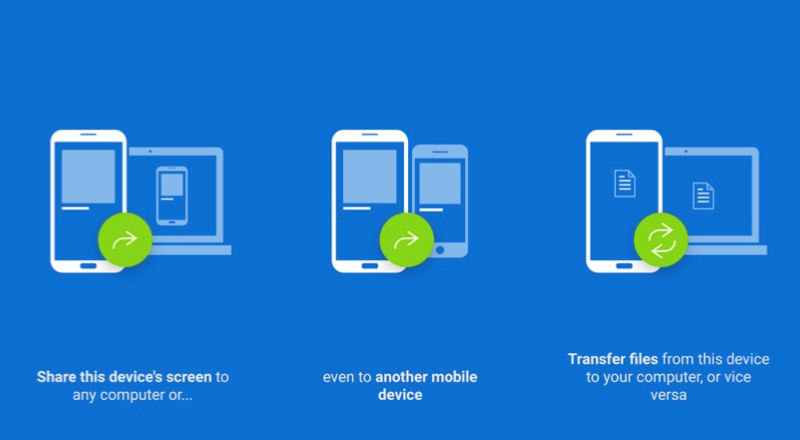

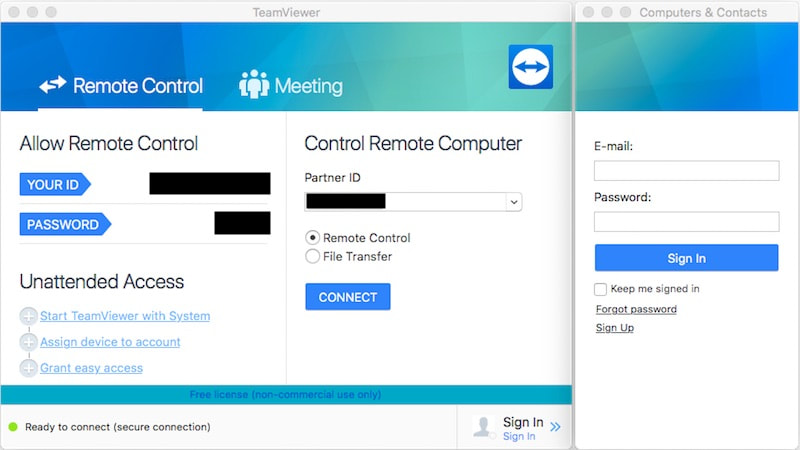
 RSS Feed
RSS Feed
